Safely surfing the Web

Introduction
The Internet is here. We can’t get around the fact that nowadays it has a significant impact on our work and on our free time. Initially, people didn’t take it seriously, much like they once didn’t take light bulbs, aeroplanes, or vaccinations seriously. These and other inventions have, however significantly changed our lives.
Nowadays, we are always connected to technology everywhere. We can gain insight into our private lives via cell phones, tablets or home computers, and soon via smart TV. This certainly offers challenges for us adults, but what does it look like for our children? They grow up with the devices and are usually very quick to understand and operate them, but can they also recognize the dangers? That’s what this article is about, with lots of pictures, simple explanations and advice to recognize the dangers in time.
We must not forget that our children were born in a time when the web already existed. They know no better than that the Internet has always existed, just as we grew up thinking that electricity has always existed. Sure, we know that electricity was invented about 200 years ago, but we have a hard time imagining living without it. Just as our children now have a hard time imagining living without the Internet.
At the end, I also briefly address the danger of pornography on the Internet. At first, I wanted to leave this out because it is not really suitable for children, but then I checked and found large groups of children come into contact with unwanted video material, so I kept it in.
what is the internet
Before we can start talking about benefits and dangers, we first need to understand what the Internet actually is.
The Internet is a vast network of computers. Devices in every country worldwide are connected to each other by cables and via satellites. As a result, you can use the Internet to send e-mails from China to Brazil or to access websites in Australia from here. You can think of the Internet as a fishing net, but the threads are wires (telephone lines, for example), and the nodes are computers. From one of these computers, the data in the lines can reach any computer on the Internet via a certain number of intermediate stations (other computers).
In total, about 730 million people have access to the Internet at the moment. That is about one in ten people. Every third Internet user has English as his or her native language, and every tenth user speaks Spanish or Chinese. Only one in fourteen Internet users speak German.
The Internet is just this network, i.e. the lines and the computers. To be able to do something with it, you need specific programs. The most important programs on the Internet are the “World Wide Web”, e-mail, chat and FTP.
The “World Wide Web” is mainly responsible for the fact that the Internet has become so widespread. Links connect Pages written in HTML (a programming language). You can “surf” the web by simply clicking on these links. Because this is so easy, the Internet and the “World Wide Web” have become popular. The Internet has been around for 50 years, or rather, the technology is that old, but the Internet as we know it today has been around for about 30 years.
When I started writing, I asked children and adults what they thought the Internet was. And surprising answers came, not only from children but also from adults. For example, many children thought that the Internet came into being with the invention of the telephone. Although not correct, the idea is not entirely wrong either. The phone was a very important step towards it. The question of what it is is mainly described with the benefits, as there are so:

- There you can look for many things
- One can speak with other people
- You need it for Facebook
- Without it, many things do not work
- A program that makes other programs work
What you can do with it, many have answered with more benefits:
- Listen to music
- play games
- See what is happening in the world
- How is the weather
- Writing messages, like SMS
I recommend you parents ask your children these questions, what is the Internet, how long has it been around, what can you do with it, what benefits do they see and what dangers?






The origin of the Internet
After the Second World War, two great powers were in the world: the USA and the Soviet Union (Russia). They saw each other as adversaries and believed they had a better political and economic system. When the Soviet Union became the first country in the world to launch a satellite into space in 1957, people in the U.S. wondered why they hadn’t done it before.
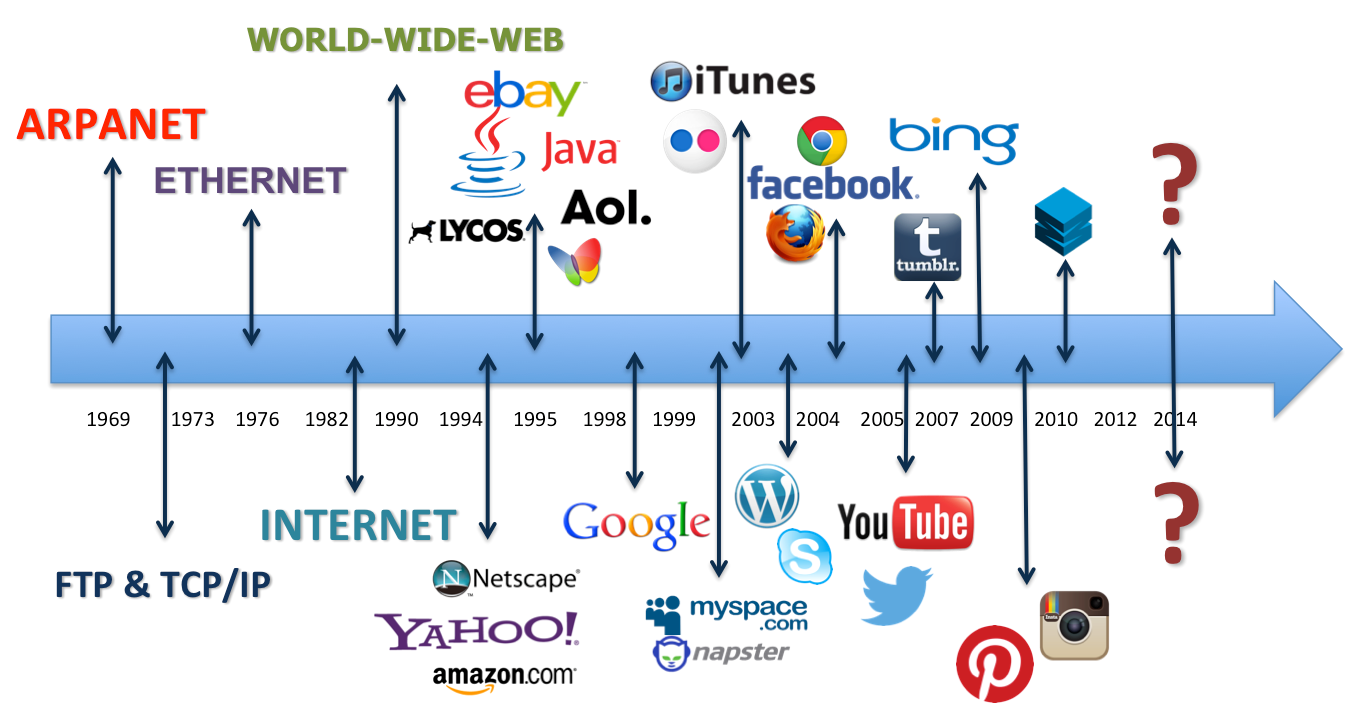
Politicians at the time found that scientific work in the U.S. was not yet working so well. Therefore, they founded an agency in 1958: the Advanced Research Projects Agency. The ARPA (acronym) gave government money to universities and other research institutions to promote science.
Some ARPA employees realized that computers were important for science because they could do many things faster and better. But at the time, they were still very expensive. They often cost as much as an entire house. In addition, they were so large that they filled entire rooms (picture left). And their operation was so complicated that only a few people could do it. As a result, they existed only at universities, in some companies, and in government. If scientists from New York wanted to share computer calculations with researchers from Los Angeles, they had to travel by plane. But most of the time, the researchers didn’t hear about their colleagues’ work at all because they couldn’t read anything current about it anywhere.
ARPA recognized this problem and therefore developed a computer network. This was put into operation in 1969. It consisted of only four computers at different universities and was called the ARPANET a little later. In the years that followed, more and more computers were connected to the network. At the universities, its programs (services) were now also programmed (for example, e-mail).
Somewhat later than in America, computers in Europe began to be networked like in America. Towards the end of the 1970s, for example, there were computer networks in Great Britain and France and the ARPANET in the USA.
At the beginning of the 1980s, the inventors of ARPANET came up with the idea of connecting their network to other networks worldwide. For this purpose, they used, for example, deep-sea cables running across the ocean, but also satellites in space.
This is how the interconnected networks came into being, which we know today by the abbreviation “Internet”.
Until about 1989, the Internet remained a highly complex matter with which only a few experts were familiar. Therefore, these experts only used it and was hardly known to other people. But then one of these experts invented
The “World Wide Web.”
Tim Berners-Lee worked at a large Swiss research institution. There they had the problem that many scientists accumulated a lot of information (in files or in the computer), but others knew nothing about it. Therefore, they could not use it. If scientists left, much of the information about their research was often lost.
Therefore, Tim Berners-Lee wrote a program (the “World Wide Web”) that made publishing information on computer networks easy. The data can also be easily retrieved with search capabilities and links leading from one page to another.
However, he realized that it could be used to link together information in computers at his research facility and pages all over the Internet – in other words, all over the world. That’s why he chose the name “World Wide Web” for his invention.
Berners-Lee also wrote the first Internet browser, i.e. an ancestor of “Internet Explorer” or “Firefox”. He simply called it “WorldWideWeb”. The programming language used to create Internet pages – HTML – also originated with Berners-Lee.
By the way: The so-called links (actually “hyperlinks”) are not his invention. They were already invented in 1945 by the American Vannevar Bush, who wanted to use them to link texts in libraries.
From 1990 onwards, more and more universities and other institutions gradually used the “World Wide Web” to publish information on the Internet. Many companies now joined in as well. Because there was not only a lot of helpful information on the “World Wide Web” in the mid-1990s but also user-friendly Internet browsers, slowly, more and more private individuals also went on the Web. The “World Wide Web” has thus brought the Internet to people’s homes.

Who owns the Internet?
The Internet consists of cables (the lines) and data centres (the points).
The question of who owns the Internet can be answered by asking who owns the cables and the data centres. A quick query on Google tells us that it is, among others, the following companies: UUNET, Level 3, Verizon, AT&T, Qwest, Sprint and IBM. Of course, there are many, many more companies that participate in the physical network.
The data centres are owned by Google, Facebook, Amazon, Tulip, IBM, Switch and many more.
So really, there is no one owner.

Advantages & Benefits
Of course, the Internet is not only dangerous. A handle from the possibilities shows us email, libraries and encyclopedias, music, movies, and much more can be found.

We can quickly see what’s happening in the world as it happens, we can talk for free with people in other countries, and because the information is always available instantly, we can make decisions immediately.

Imagine your father is away for a month for his work. In the past, you had to pay a lot of money to talk to him on the phone or wait at least a week for your letter to be answered. Today you can speak to and see him almost for free over the Internet. Or you send him an e-mail, and you can get an answer only minutes later, including pictures he took minutes ago.
Or imagine you should write a report about the Arare Indians in Brazil (they really exist, check Google). 30 years ago, you would have sat down in a library and searched the paper catalogue for your topic. If you were lucky, a book was available, and you could copy text and pictures. Or you had to order a book for you and in 3 weeks you could come by.

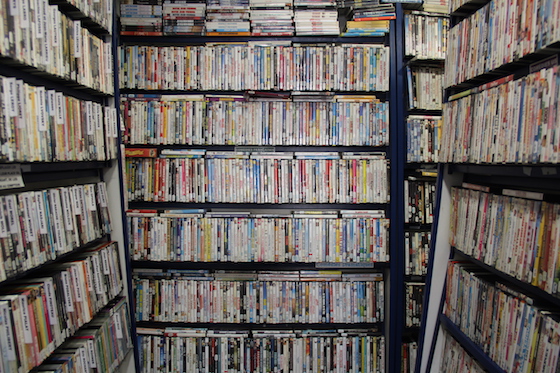
Twenty years ago, on a Saturday at noon, you would browse the local video store for an exciting evening movie. You relied on the picture on the front, the title and a short description on the back. Today you can get opinions on thousands of places, choose what kind of file you want, watch a few minutes, and within minutes watch the whole movie.
Chats and social networks
Who doesn’t know them? Facebook, Twitter and many more. Chats and social networks are also popular among children and teenagers. This is something to keep in mind.

Even before actually chatting, children and young people can protect themselves. For example, experts recommend an e-mail address that hardly reveals anything. It should not contain the name, parts of the name or the year of birth. Passwords should also be well-chosen and protected. You should also never reveal them to anyone, never save them, and always log out correctly at the end of the chat.
In addition, experts recommend looking at the settings of chats and social networks. Who can see what? Who can write to you? Users should also always ask themselves whether they would show what they upload to someone on the street. On the Internet, anyone can store things and also forward them. Therefore, it is better to be cautious and not share embarrassing pictures on the net, for example.
Being careful also means not posting your cell phone number where everyone can see it. Children should also never accept contact requests from strangers. Meeting chat acquaintances in person should also be taboo for them. If they want to meet someone in person, children and young people should discuss it with their parents and not go to the meeting alone.
Experts also advise children and young people not to upload pictures of others without asking them. Because that is forbidden, in addition, they should remain fair and not mob anyone on the net. In addition, children should stop conversations if they find them unpleasant. The person can then be blocked so that they do not contact them again.

Dangers
To be safe, we need to know the dangers. Not every black and yellow striped animal is a dangerous tiger, but be careful if you see something black and yellow striped.
Danger: Computer viruses.
Computer viruses are tiny programs that can make computers sick in much the same way that normal viruses make people sick: They do not cause flu with fever, but some viruses cause data to be deleted or the computer to suddenly stop responding. It is then said that it has ‘crashed’. Some computer viruses also try to get hold of secret data, such as passwords.


A virus is a program that causes damage to your documents or device. Some viruses open your device to other malware, for example spreading the virus through messages sent in your name, even though you have nothing to do with it. Just like in real life, your device can catch a cold, the flu or something much worse. In real life, you take care not to come in contact with people who have such destructive diseases; you wash your hands, you dress well, you take pills if you do get sick or in case of emergency, you contact a doctor. In a similar style, you can ensure that your device has a virus scanner, that the operating system is up to date, that you are careful what you put in it, and that you avoid contact with sick people. If your device does get sick, run your updated virus scanner or search the Internet for solutions. Your parents or an experienced adult will be able to help you.
Fred Cohen delivered his doctoral thesis “Computer Viruses – Theory and Experiments” in 1984. In it, he presented a working virus for the Unix operating system. This is now considered to be the first computer virus.
In January 1986, the first virus infection was discovered on a mainframe computer at the FU Berlin.
Two software dealers from Pakistan spread the first virus for the MS-DOS operating system in 1986, called the Pakistani, Ashar or Brain virus.
These dealers sold cheap black copies of the original software. This was possible because copying software was not a crime there. They included the virus with each software copy, which was supposed to bind customers to the dealer. Surprisingly, this virus even spread to the United States. The program was relatively harmless, as it only renamed the table of contents of the infected floppy disks to Brain.
Finally, in 1987, the first virus for Macintosh computers was discovered. Apple then immediately shipped its system, complete with a virus scanning program. However, it could only find this one family of viruses and was, so to speak, blind to other types of viruses. Thus the program was only conditionally useful.

Shortly afterwards, the Cascade virus was found for the first time in Germany. It was the first virus to become a memory resident and to appear in files, even encrypted. Because of these characteristics, it is considered to be a second-generation virus.
The Jerusalem or PLO virus also belongs to one of the first viruses. It is also known as the Friday the 13th virus because it deletes all COM and EXE files on such a day. On all other days, it slows down the computer speed after about 30 minutes.
Not only MS-DOS was attacked by viruses, but also other systems such as Apple Macintosh, Amiga, Atari and Unix.
In the same year, 1987, the first book on the subject of computer viruses, Das große Computervirenbuch by Ralf Burger, was published by Data-Becker-Verlag. Since Burger published the source code of some viruses in the book, dozens of variants of the viruses he described appeared in the public domain in the following months.
1988 the first construction set for viruses (Virus Construction Set) was published. This made it possible for beginners to create custom viruses. The program was written for the Atari ST computer.

1988 the first construction set for viruses (Virus Construction Set) was published. This made it possible for beginners to create custom viruses. The program was written for the Atari ST computer.
In these years the first antivirus programs were released, mainly to protect large companies. Then, in 1989, the first polymorphic virus appeared, V2Px, which could re-encrypt itself over and over again and was very difficult to detect.
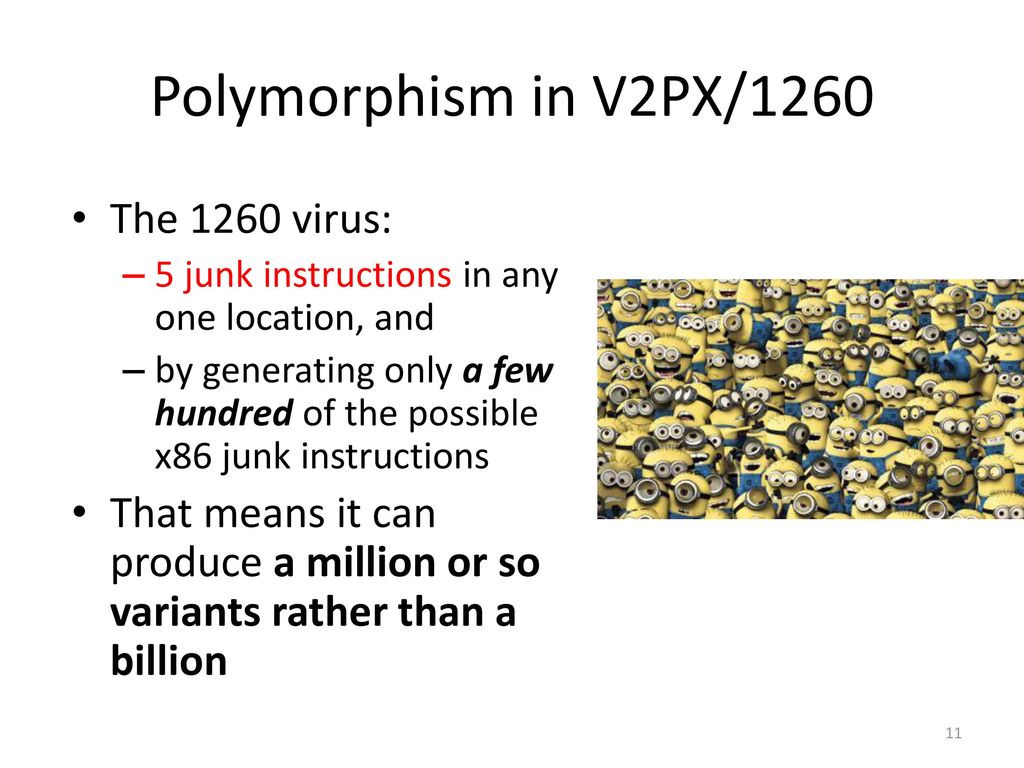
Danger: Identity theft
We identify each other via data streams via an e-mail address, a Facebook profile, and an online banking account – on the Internet. The problem: cyberbullies can use them to make our lives miserable. Criminals can misuse our digital identities to commit fraud.

Many people have already had experiences like this. Fraudsters hack into an e-mail box or a social network account and beg for money from all the contacts. Time and again, the scam is thriving.
Fake e-mails are just one possible form of identity fraud. The digital age also opens up completely new possibilities for fraudsters to obtain other people’s personal data and pretend to be someone else. They open eBay accounts under other people’s names and cheat their customers, go shopping with other people’s credit card data, and spy on online banking accesses and empty accounts.
Bank data and e-mail accounts are popular targets.

The perpetrators are interested in all types and forms of digital identities that they could use in criminal business models. This includes, for example, access to data for communication services such as e-mail, Skype or social networks. Access to online stores, banks, auction portals and booking systems for flights, hotels or rental cars is also of interest to them. Around 6,984 phishing cases in online banking were reported to the Federal Criminal Police Office in 2014. Fraudsters use fake e-mails or websites to intercept access data to obtain other people’s money. Due to new, secure procedures, the number initially fell in recent years but then rose again – a race between providers and attackers, as is often the case in IT security.
Other people’s computers and e-mail accounts are also frequently hijacked to link them to so-called botnets. Such “zombie computers” then send masses of spam, for example, unnoticed by the user. Researchers and law enforcement agencies uncovered botnets that comprised around 16 million stolen email addresses and passwords in the first case and around 18 million in the second. Often, the victims do not realize at first that their computers are infected and their digital identities are being misused.
As a child or teenager, you are not yet allowed to do some things. For example, you are driving a car. You are only authorised to do that when you are 18 and after you have passed a test. The reasons are logical. If you are only 12, you are probably still too small for all the pedals. And the test makes sense because it can go entirely wrong with a car. It doesn’t occur to you to just take your dad’s license and drive a bit. But that’s precisely what happens with identity theft. Someone just steals the identity from your father, your mother or from you and goes shopping, insults people, makes orders, and suddenly you have problems even though you did nothing.
There are people who want to do evil and pretend to be you so that if something goes wrong, it is not them who have the problems. Imagine that a policeman is suddenly standing in front of your door and accusing you of something you never did.
What you can do: Be careful where and to whom you give your data. You do not tell a stranger in the park where you live or where you live. You shouldn’t share things like that on the internet, either.
Identity theft as a problem did not just start with the emergence of the Internet. Already in the bible, there is a story of how Jacob tried to convince his father David that he is actually Esau and thus to get his blessing and all the money and possessions. Whether the story is true is impossible to say, but the principle of identity theft was certainly known 4000 years ago.

Danger: Scams and Phishing
Sometimes people try to confuse you. They pretend to be from the police and write you an email in which they want to know important things. Or they redirect you to a page that looks like Facebook but is only there for you to enter your username and password.
When you walk home from school, you don’t check if everything is correct, but you would notice if something is not as it should be. If suddenly the traffic light is no longer red and green but blue and pink, you immediately feel something is wrong. Or if the white door is now suddenly brown. It doesn’t immediately mean that you are at the wrong house, maybe the janitor has placed a new door, but you check the house number, perhaps the name on the sign, and last, you check if your key fits. And you should be as careful on the Internet. If something warns you, don’t try your password (your key) immediately, but first, check if you are at the right house.


What can you do: Check the address where you were sent. Does it really say Facebook.com or does it say something else? Often the scammers are pretty creative and cover up the address quite well. For example, they use a zero (0) instead of an O. Or a one (1) instead of an L. These look quite similar. Often they threaten to close your account if you don’t do something. Regular companies never send you such emails or messages.
Scams are often called 419 scam, after the article of law in Nigeria that prohibits just such scams. There are many different types of this kind of scams. Here are some of the most popular variants
Next of Kin Scam (Inheritance Scam, Will Scam) Direct Kin Scam
A common type of scam in which the victim is asked to pose as a relative of a wealthy deceased person whose millions are in an account with no other beneficiaries (heirs). At a certain point, the scammer will demand that the victim pay money for made-up payments, such as fees, legal fees, shipping costs, export taxes, etc.
A common type of scam in which the victim is asked to pose as a relative of a wealthy deceased person whose millions are in an account with no other beneficiaries (heirs). At a certain point, the scammer will demand that the victim pay money for made-up payments, such as fees, legal fees, shipping costs, export taxes, etc.

Check cashing scam (Work-at-Home Scam)


The victim is defrauded when cashing or depositing counterfeit checks or money orders. Often the scammers offer the victim a “work-at-home” opportunity, cashing checks for a fictitious company owned by the scammers for a commission. Example text: “You get $5,000 by check, money order. Then you send 90% ($4,500) to us. Then you keep 10% ($500) for yourself as commission.” The victim deposits the check into his bank account. Often, the bank does not check the check and does not immediately recognize the forgery. The victim then sends the $4,500 to the scammers via wire transfer. Days or even weeks later, the bank discovers the forged check, and the victim is legally responsible for paying the money back. This can be prosecuted as money laundering and/or aiding and abetting a severe crime!
Romance Scam (love scam, sweetheart scam, dating scam)
Victims are usually approached by scammers on an online dating platform, in a chat room, while learning languages online, or on an instant messenger service (such as Yahoo IM). The scammers gain the victim’s affection through a lot of love talk, and eventually, they exploit their trust in various ways. Sometimes the scammer will ask for money for a plane ticket to be able to visit the victim, which they rarely do. More common variants are emergencies, such as Account locked, traffic accidents, hospital expenses or hotels, customs being more expensive than planned, and the scammer asking for a wire transfer via Western Union® or Money Gram® to help him out of the supposed emergency.

Gold Scam

A scammer pretends to sell gold at an unusually low price. Victims are often asked to visit the scammer to make the deal perfect there. Usually they are then robbed or kidnapped.
Lottery Scam
The victim receives an unexpected email notification that they have won a large sum of money in a lottery. After the victim registers their claim to the winnings with the contact agent, the supposed winner is asked to pay “processing fees” or “wire transfer fees” before they can receive the winnings.

Rich Person in Need Scam

The scammer pretends to be a wealthy person who cannot get his assets for various reasons and needs the victim’s help to get them back. For example, “My father, a wealthy diamond merchant/cocoa trader, was murdered and I was driven from my home by rebels. I am now a refugee in Nigeria (Somalia) and I need someone, 25 years old or older, to be my guardian angel and help me get my money back in exchange for a share.” Again, legal fees and bank fees are due first.
Rich Investor Scam (Investment Scam, Rich Person looking to Invest Scam )
The scammer pretends to be a rich person looking for investment opportunities in the victim’s country. “I have 10 million USD If you help me invest it. – I will pay you 40%.”
Rich philanthropist or altruist scam
The scammer is a rich person who wants to help poor people and needs the victim’s help to move the money. Again, there are lots of fees beforehand.
Consolation Gift Scam
This scam targets people who have already fallen for a previous scam email. “Thank you for trying to help me recover my luck last month I had someone who paid $2,000 demurrage fee and I paid $4,000,000 reward. I wanted to thank you for trying -. so I put $ 100,000 as a reward on the side. Contact my lawyer etc.”

Loan Scam
The scammer poses as a banker willing to give a large sum of money as a loan with a low interest rate. Sometimes a relatively small processing fee of some r kind is required. Other variation: the banker sends a fake check that is much higher than the agreed loan amount and the banker demands that the excess be sent back to him or her or to other customers.


Charity Scam
The scammer pretends to be a charity organization and distributes donations. Or the scammer pretends to be terminally ill (or some other fated person) who needs an emergency fund.
Recovery or rescue scam
This variant targets former victims of scams. The scammers contact the victim and say that their organization will track and arrest the scammer and repeat the victim’s lost money, for a fee. Alternatively, they claim that a fund has been set up by the Nigerian government to compensate victims of 419 scams, and all that is required is an administration and processing fee. Such scammers very often pose as Nigerian EFCC agents.
ATM Card Scam
Usually associated with other scams in which the victim is promised a large sum of money. The scammer offers the victim an ATM card and claims to be able to pick up millions of dollars at a location that accepts ATM cards using the card. However, the victim must pay a comparatively small fee to obtain the card. The card will not work and a replacement card is offered – for another small fee.

Embezzlement Scam
The scammer claims that he needs the victim’s help to embezzle millions from his government, banks, companies, etc.
Equity Line of Credit Account Scam
The scammer attempts to acquire detailed information about the victim’s equity line of credit account. Once the scammer has enough information, he falsifies records and then applies them to a home equity loan in the victim’s name.
Reload Scam
The scammer promises to recover the victim’s losses. Some take the original scam with claims that it can bring the previous deals to fruition if the victim pays additional fees.
Employment Scam (job scam)
Scammers pose as recruiters or employers with attractive employment opportunities who demand money up front from the job seeker, usually under the guise of work visas, travel expenses, etc. …

Wash-wash Scam (Black Bills Scam, Black Money Scam), Black banknotes scam
Banknotes that have been blackened. Victims have to pay for a special chemical solution or machine that restores it.
Escrow Scams, Escrow account scam
A fake escrow account. The scammer convinces the victim to put their money (or other assets) into a fake escrow account (holding account). The idea is that the money will remain in the escrow account until the terms of the fake transaction have been met. Scammers set up fake escrow sites as part of their scam. These scammers are on sites like eBay, Craiglist, and automotive auction sites.
Overpayment, Auction Scam
Scammer pays for a listed item on eBay, Craigslist or other classifieds site with a fake check or money order that is far greater than the agreed upon price of the item. The seller is then supposed to refund the excess amount via WU® or MG®. Later, one realizes that the check or money order was counterfeit.


Cancellation Scam
Similar to the overpayment scam. The scammer will pay for a listed item on eBay, Craigslist or other classifieds site with a fake check. After the victim receives the fraudulent check, the scammer cancels the transaction and demands his money back immediately. The victim pays by wire transfer, WU® or MG®. Only later is the forgery discovered.
Seller Scam
The scammer advertises an expensive item via email or lists them on eBay, Craigslist or other classifieds websites and demands payment with wire transfer in advance.
Hitman Scam, Blackmail Scam
The victim receives an e-mail, supposedly from a hitman hired by an “unknown party” to kill him. The hitman will forget about his mission for a large sum of money.
Voodoo Scam
For a payment you can get rid of the voodoo curse of the witch doctor.
Property, Real Estate Scam
In Eastern Europe villas are offered at very low prices. The sellers usually demand an advance payment. This happens in an adapted version here as well, where the victim can rent an apartment for unbeatable low prices. The landlord is unfortunately not in the country, but ready to send you the key after you have paid the 3 months guarantee. Of course, the key never arrives and the account is suddenly empty.

Football/Soccer Lad Scam, Sportsman Scam
Scammers pretend to be promising athletes. Some scammers just want an invitation letter, while others ask for money for visas and plane tickets.
War Booty Scam
The scammer poses as a soldier who has stumbled upon a large amount of gold, money, diamonds or similar war booty and pays the victim a percentage if he helps the scammer smuggle the loot out of the country. Of course, the victim has to send a few thousand dollars, via Western Onion®, to pay for the shipping costs.
Origin Phishing & Scams
The Phishing phenomenon has been around since 1995, the first time it was so hot dates back to January 2, 1996.
At the beginning of the nineties, you could only access the Internet through an ISP that asked for money for its services. But you could use an AOL 30 day test floppy. At the end of the 30 days it was over. Some intelligent people, however, changed their usernames to pretend they were administrators at AOL and then “phished” for the password to continue using their Internet access for free.
Scams, or fraud, have been around as long as humans have been around. The first documented case dates back to 300 BC, when a Greek merchant named Hegestratos insured his ship and cargo. It went badly for him when he drowned while trying to sink his own ship.


Danger: Cyberbullying
Cyberbullying is bullying on the Internet. It is also referred to as cyberbullying or internet bullying. It involves deliberately bullying a person repeatedly over a long period of time via digital media – with text messages, chat messages and Facebook entries, for example.
The perpetrators are often people known to the victim from school, the neighborhood, a club. They insult, threaten or blackmail their victims directly or exert psychological pressure; they slander, embarrass, spread rumors. The consequences can be serious for victims: loss of self-confidence, anxiety and depression.

The boundaries between what is still considered fun and what is considered offensive are fluid. Cyberbullying begins where an individual feels harassed, bothered, and offended. Young people are often unaware of the impact when they post hurtful pictures on the Internet or send them around among friends. Often, such an action is only understood as fun. However, there are also targeted actions to bring a person down.
Cyberbullying is bullying in virtual space. The harassment takes place via the Internet and cell phones – the perpetrator and victim do not physically face each other. The perpetrator can easily and quickly spread insulting texts, rumors and humiliating pictures or movies on the Internet. And he is not directly confronted with the victim’s reaction to his actions. Remaining anonymous or at least at a distance is easier for the Internet mobber; he can attack without giving his name, he can hurt without expecting a backlash.
The harassment often spreads very quickly to a large circle of users. Victims then no longer feel safe anywhere. This is because the harassment reaches them via the Internet even within their own four walls. Published violations in virtual space are also difficult to remove and they can be read or viewed again and again. This makes it difficult for victims to forget and cope with the acts. As a result, cyberbullying can add to subjective suffering.


There are also differences from traditional bullying on the side of the perpetrators. The anonymity of the Internet makes it possible for them to act without being recognized. Also, due to the invisibility and distance of the victim, the inhibition threshold for such acts is lower than when the victim is face to face with you.
Victims, perpetrators or bystanders of cyber-bullying often have inhibitions about speaking out. This makes it difficult for family members and teachers to recognize the problem. This is because the signs of cyber-bullying are not obvious. Nevertheless, there are characteristics that indicate that a child could be affected. A clear distinction between perpetrators and victims is not always possible. Many young victims have also been bullied themselves. The most important advice is therefore to remain alert and to speak openly if there is a concrete suspicion.
More often than cyber-bullying through publications on the Internet, insults are sent as text messages or exposing pictures are sent to colleagues.
Cyber-bullying is much less common than bullying. What makes people sit up and take notice: Parents often don’t know about it. In the case of cyber-bullying, the risk increases with age, girls are more frequently affected, and social networks are often the scene.
Young people can protect themselves from cyber-bullying by being sensitive and critical about private data on the Internet – both their own and that of others.
Anyone who gives personal details or publishes pictures in blogs, social networks or forums makes themselves vulnerable. Respectful behavior (netiquette), no sensitive data and information on the profile (e.g. embarrassing or overly revealing pictures), only personal friends and secure privacy settings can protect. It is also important to always log out after using social networks or the email or chat account, so that no third parties can gain access to it and abuse the profile. Accordingly, passwords should not be saved either. Further tips can be found in the checklist Safety in social networks of the Swiss Crime Prevention.
Parents and school can support children and young people by giving them such tips; discussing with them what consequences their behavior on the Internet can have, what cyber-bullying means for the victim, and informing them that being a bully can make you liable to prosecution. Searching for yourself on the Internet provides information on what context your name appears in and what personal pictures have been posted.
Establish trusting communication with your children. This includes taking an interest in their media use and talking to them about it. Let them explain what fascinates them. Or what they are afraid of. In addition, as a parent, you should be allowed to view the content your children post online from time to time. However, agree with your child beforehand how you will accompany them in their media use. And be prepared to adjust this agreement again and again. The older your child gets, the more he or she will want to decide for themselves what they will and will not show you. Accept this and let your child go step by step. However, signal clearly, “I’m here for you if you need me.”
Talk to your child about cyber-bullying. Have them explain what they already know. Add what additional things you know about it. Or research the topic together. Discuss what might be reasons for cyber-bullying. And have your child think about what he or she would do if someone bullied him or her over the Internet or cell phone.
Cyber-bullying is a special form of bullying. Therefore, it makes sense to integrate its prevention into bullying prevention and to start with it early. In schools that take a clear stance, students are more likely to dare to report a problem. It is also important that students know who to turn to in the event of cyber-bullying. In addition, it is important that schools have defined standard procedures for how to respond in cases. This relieves the burden on individual teachers.


As victims, children and young people should under no circumstances respond to the bully online, but instead seek help – from parents or a trusted adult.
Adults should listen carefully and remain calm. The harassing person should be blocked immediately and reported to the social network or chat forum. Evidence such as screen shots, conversations held in chat rooms and pictures should be saved on the computer and then – if possible – all online content deleted or had deleted by the platform operators.
If school colleagues are involved, parents should contact the teacher or the school social worker. Parents can weigh up together with teachers, the school management, the school psychological service or the school social worker whether they should file a complaint with the police
Do not reproach or blame your child, but clearly signal that you will help and protect him or her. Create an atmosphere that offers your child security. Get an overview: What happened? Who is involved? What is your child’s role? And be patient – victims need time to tell what happened to them.
What is forbidden in real life also applies to the digital world. While cyber-bullying – like bullying – is not explicitly listed as a criminal offense in the Criminal Code, the harassing, threatening and humiliating acts that underlie cyber-bullying often are. Perpetrators can be held accountable.
Cyber-bullying has moved on quite quickly from the lunchroom to the Internet. First in chat rooms, later on forums and now on Facebook. If you doubt the seriousness, search the Internet for the story of Megan Meier, an American girl who took her own life at 14 because of this bullying. It is a very serious matter. Do not hide it as a victim but also not as a perpetrator. Don’t participate and expose it when you find out about it.
Megan Taylor Meier (November 6, 1992 – October 17, 2006) was an American teenager who died by suicide three weeks before her 14th birthday. A year later, Meier’s parents initiated an investigation into the matter and her suicide was attributed to cyberbullying via the social networking website MySpace. Lori Drew, the mother of one of Meier’s friends, was charged in 2008 but acquitted in the 2009 case. You can read the story here:
https://www.meganmeierfoundation.org/megans-story
Please do read it. It is something we should be aware of and really do something about.

Danger: Pornography

Pornography on the Internet: Children see hardcore movies early and unintentionally.
Children and young people are exposed to sexually explicit content at a very early age through online channels. Often, content is shown without being asked as early as 14 years old.
Although the majority of the first contact takes place at home, more than half of the young people do not talk about it with anyone after the initial contact, and only a few discuss the incident with teachers or parents. Unfortunately, parents and teachers play only a minor role. Lack of guidance from educators is a problem.Children and young people can easily come across unsuitable content such as pornography on the Internet. It is therefore advisable to protect children from this through technical measures. It is equally important to talk openly about the topic, especially with older children and young people, and to impart appropriate knowledge.
For parents, it is advisable to accompany their child when surfing from the beginning and to talk in good time about the fact that he or she can also come across things on the Internet that seem funny or disgusting to him or her. In this way, parents can build up the necessary trust so that their child will turn to them when confronted with appropriate material. It’s best for parents to encourage their child to share, even if they may find it embarrassing, and promise them that they won’t have to fear any bans.
Technical measures such as activating security settings, setting up protected surfing rooms and installing parental control programs on Internet-enabled devices minimize the risk of encountering inappropriate content. But these measures are no substitute for parental guidance.
It is also helpful to have clear rules about what content is age-appropriate, what is not and why. If the child is specifically looking for it, parents can talk about why he or she finds it interesting, to what extent pornography is questionable and unsuitable, and which sources of information are better.
Even if young people no longer talk directly about sexuality with their parents after a certain age, it still remains an indirect topic in the communication between child and parents. This includes sexually derogatory remarks or crude jokes and jokes. However, this is often an indication of how much the topic is present and at the same time unsettling. Parents can gently follow up here.
Sexual assaults on children and adolescents also take place on the Internet. When chatting, it is easy to adopt a new identity. However, this does not apply to yourself, but also to the other side.
- Never give out email, phone number or address from home or school.
- Do not give out information about family or friends.
- Inform parents if you have a queasy feeling.
- Never meet anyone, certainly not without parents’ knowledge.
- Set up the computer in a child-friendly way: As a start page, parents should install a child search engine, a child protection program and an erotic filter, and suppress pop-ups.
The best prerequisite for a joint discussion of the topic is: Don’t put the computer in the children’s room, but in a public place in the home. That way, mom and dad automatically have more insight into their offspring’s online activities.
And the most important advice: keep talking. It’s better to hear about any stupid things your child does online than to know nothing. The riskiest use of the web is when parents are unaware of it. Then there is no control over potentially delicate situations.
Children should also be taught as early as possible not to reveal their identity online and never to use real names, addresses or ages. Especially in chat rooms, it should be a matter of course for children never to reveal anything that could enable the other person to find them out in real life.
Many other sites also require registration or logging in. Children should be trained as early as possible to provide fictitious information whenever possible. For a long time, they will not be able to judge for themselves when this is appropriate and when it is not. The most important step in this direction is to increasingly incorporate media literacy into school lessons.
Pornography is as old as mankind, already 7000 years ago people made first statues which were quite explicit. On computers, however, it surprisingly took until the late eighties. It wasn’t until the introduction of the VGA standard, which allows images to be displayed instead of just text, that pornography found its corner on the web.

Danger: Damaged reputation
Everything you do on the Internet is stored somewhere and preserved forever. It can happen that in 15 years you will be asked about something you did today. It hardly matters that you are only 8 years old today. In the past, you could move to the next village, 5 kilometers away, and no one would know you. Today you can’t hide anymore. Nowadays, all people pay the price for their mistake.
What can you do: Would you say the same thing if it wasn’t on the Internet? Are you insulting someone? Behave as you would in real life, more carefully even, because the Internet does not forget.

Besides, the Internet never forgets. Embarrassing slips, rants, insults or compromising pictures can usually still be found years later. Children and young people cannot learn this principle early enough. Various official websites aim to educate children to be sensitive about their privacy.
Sometimes it helps to use a simple comparison to make children understand how public the Internet is. When they are asked to imagine that they would have to write down everything they write on their online profiles on a large sheet of paper on the wall of the school building, many of them feel a little queasy.

It takes 20 years to build a reputation and five minutes to ruin it. If you think about that, you’ll do things differently.
Historically, people have always portrayed others worse. The other members of the tribe quickly took a member’s reputation into account when deciding whether to follow him or not. Only with the spread of the Internet, actions suddenly have much longer lasting consequences and reach much further. Several countries have realized this and are now enforcing laws that require older information or misinformation to be deleted upon request. A challenge remains that data is copied without end, and it is often very difficult to find out who has stored your data and who could be your contact person.
The cost trap
Many games are offered for free today. They are financed by advertising messages that you can look at or must. Some offer the benefits, often called “premium”, if you are willing to pay for it. But there are also crooks who sell you a subscription, where you, for example, get a new ringtone every day for only 3 euros or dollars per day.
Most providers, such as Google and Apple, try to convince you to deposit a payment method such as a credit card or Paypal account. But with a little skill, you can skip that. It is better to pay nothing at all or deposit a credit with a Google Play card or an iTunes Store card. In the worst case, this amount is then gone.
Do not forget that you are still underage and, therefore, can not yet enter into any contracts. This also applies to Internet business.
Often crooks threaten that they have your IP address, which is a kind of unique address for your Internet device, and then start threatening with reminders and collection agencies. Do not fall for it, but take the situation seriously. Inform your parents or an adult. Threats are not okay.
If you have unintentionally agreed, let an adult help you. There is no legal contract, so stay calm; write the provider politely that you cancel everything immediately.
Warning signs are, among others:
- Stores or sites are registered under strange names
- They are located in far countries (for example, Bermuda)

Detect scams & spam
We’ve discussed spam and scams, but how can you spot them? Some of the predators are easy to recognize.
Poor grammar and obvious spelling mistakes. Often the first email is entirely professional, real professionals often created these, but the further ones are full of errors and funny sentences.
An Email is a likely spam when:
| There are a lot of spelling mistakes, and there is poor grammar |
| You are asked to buy something or send money |
| You are asked for passwords, bank details, personal information |
| There are a lot of spelling mistakes and there is poor grammar |
| A sense of urgency is instilled you have to act fast |
| There is a link you should click. The link is not going to the correct domain, but rather to an IP address or another domain. |
| You are called Dear Customer or something similar. |
Summary
I cannot stress enough the importance of safe web browsing. The internet has become an integral part of our daily lives, and it is crucial that we take steps to protect ourselves from online threats. The dangers are real and ever-present, from malware and phishing scams to identity theft and cyberbullying.
Fortunately, there are many steps you can take to safeguard your online experience. Following the tips outlined in this article can significantly reduce your risk of falling victim to online threats. Whether it’s updating your software regularly, using strong passwords, or being cautious when clicking on links and downloading files, every step counts.
Remember, protecting yourself online is not a one-time thing. It requires constant vigilance and awareness of the ever-evolving threats. But by implementing these safety measures and adopting a proactive attitude towards online security, you can enjoy all the benefits of the internet while keeping yourself and your information safe. So stay safe and surf on!